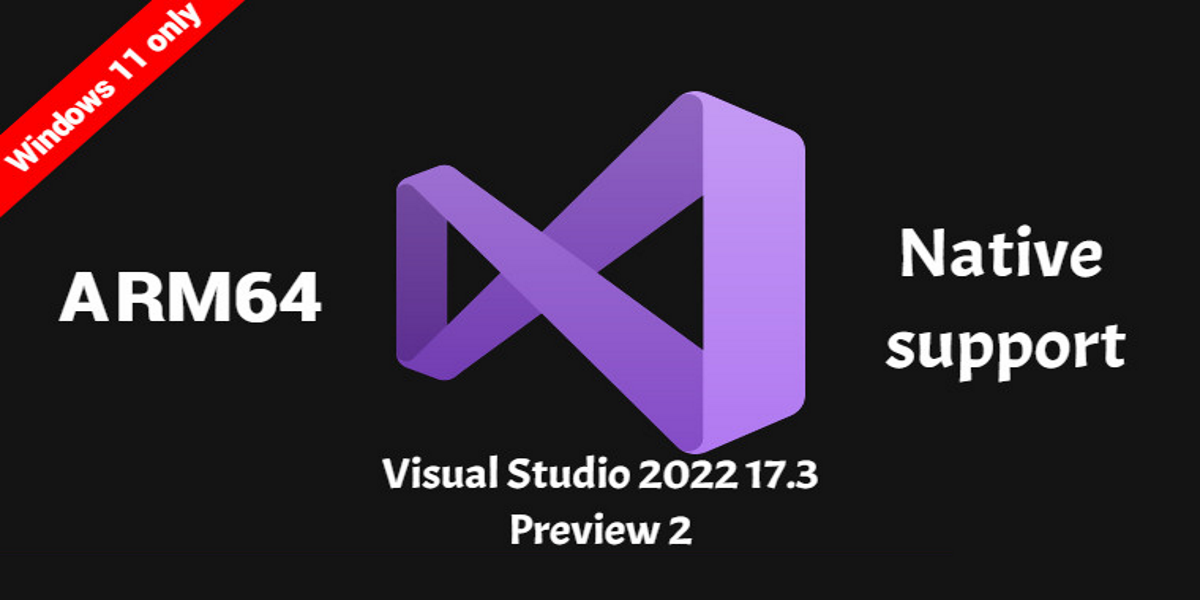
Microsoft annouced one month ago that the release of 'Visual Studio 2022 17.3 Preview 2' is the first version of Visual Studio that natively supports building and debugging Arm64 apps on Windows 11 Arm-based processors.
Quick reminder
Like x86 and x64, ARM is a different processor (CPU) architecture. The ARM architecture is typically used to build CPUs for a mobile device, ARM64 is simply an extension or evolution of the ARM architecture that supports 64-bit processing.
Devices built on the ARM64 architecture include desktop PCs, mobile devices, and some IoT Core devices (Rasperry Pi, and DragonBoard, ...).
Current workloads
Microsoft is currently working toward General Availability (GA) the Arm64 development by the end of this year. At the moment, only the following workloads are enabled:
- Desktop development with C++ (for MSBuild-based projects)
- .NET desktop development (WinForms, WPF)
- .NET and Web development
.NET 6 has had native support for Arm64 from day one, and the release of 'Visual Studio 2022 17.3 Preview 2' extends native Arm64 support for the .NET Framework in the form of .NET Framework 4.8.1 runtime and SDK. Now, it is possible to build managed desktop applications (WinForms and WPF) using both .NET 6+ and .NET Framework 4.8.1.
.NET Framework 4.8.1 is included in the next major update for Windows 11 shipping later this year and will be available for previous operating systems in the future.
Installation
The installer for x64 and Arm64 Visual Studio is the same. The Visual Studio 2022 17.3 Preview 2 installer detects the system architecture and then downloads and installs the Arm64 version of Visual Studio on your Arm64 device (support is for Windows 11).
Note: In Windows 11 Arm64, you must uninstall all existing previous versions of Visual Studio before installing the Visual Studio 2022 17.3 preview version.